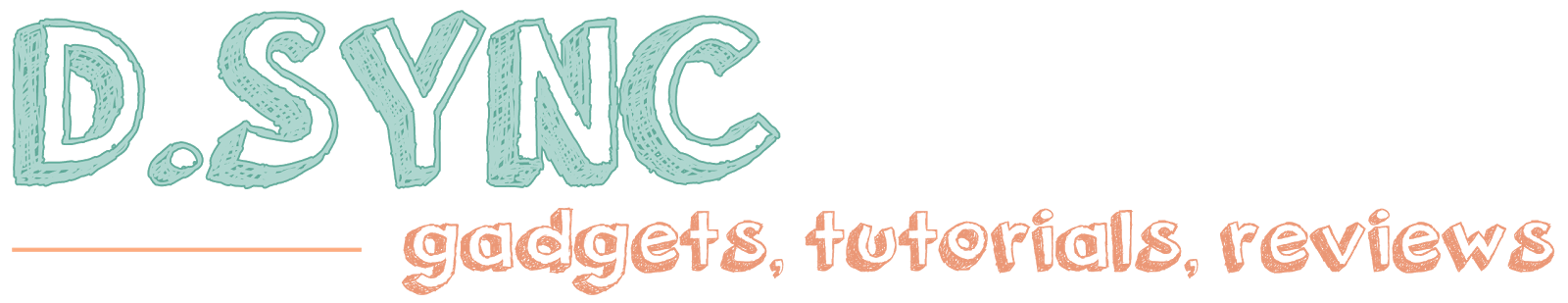Just recently I suddenly got the passion to play back those games which I played during my childhood such as Chrono Trigger (SNES), Donkey Kong Country (SNES) and DOOM (PC). Gosh, those graphic and music sure brings back a lot of memories.
Well as you might probably known now, PSP is the renowned 'King of All Gadgets'. With that being said, it is clear that it is no problem at all if we throw DOOM at it.
So here's a simple guide I managed to compiled from various source on 'How to play DOOM on your PSP'. As usual, it is better for you to know some of the term before you proceed to the tutorial, just to know what's going on and which is which.
==================================
Guide on 'How to play DOOM on your PSP
==================================
Some reading (optional):
DOOM - What is Doom?
iWAD - a.k.a iD WAD. Contains all the actual maps and the graphics used to draw them. This is the same for every system. In other words, it is the original / official map released by ID Software (DOOM publisher) itself.
pWAD - a.k.a Patched WAD. Custom map packs based on iWAD. It is basically the custom map packs or mod made by DOOM fans from all over the globe. It can be Half-Life, Golden Eyes or even Mario like mods.
More Readings:
How to Download and Run DOOM?
-----------------------------------------------------------------
Before you proceed, make sure you:
1) Installed CFW on your PSP with the latest or 3.xx version and above.
Steps:
1) Download both DOOM 1 and DOOM 2 WAD.
* These files are the full registered version, unlike the demo which you usually found online. Quite tough for me to nail them down. But here it is.
Link (DOOM 1 iWAD)
Link (DOOM 2 iWAD)
2) Download PSP DOOM v1.4.
Link (PSP DOOM v1.4)
3) Extract PSP DOOM v1.4 into somewhere convenient, e.g Desktop. You shall see two folders.

4) Copy the folder 'DOOM' into your PSP memory stick with the following path:
Example: H:\PSP\GAME\DOOM (H: is the drive of your PSP memory stick ms0, I shall be using H: as the path for the subsequent steps)
5) Copy and paste both the WAD files you downloaded from Step1 into /DOOM/iwad.
Path: H:\PSP\GAME\DOOM

Path: H:\PSP\GAME\DOOM\iwad

6) Terminate the USB mode and navigate the XMB into Games. You shall find a game titled DOOM there.
7) To select which DOOM you like to play. Select 'File Settings' after you load the game. Select Main WAD and choose the version of DOOM you would like to play. In this case: DOOM.WAD (DOOM 1) or DOOM2.WAD (DOOM 2)
* You can choose to play those PWAD as well if you managed to download one and placed it under the 'pwad' folder.
*8) Also, please read the manual that is in the DOOM folder : PSPDoom.readme.pdf
*9) If you like to play mods such as Golden Eyes or Half Life under DOOM environment, please check the links below that contains links to download just those mods:
Just some of the PWADs
http://www.freewebs.com/clanashockpsp/doom.htm
A massive collection of DOOM PWADs
http://sublimis.sytes.net/zdoom/wads/
=====================
There is also yet another DOOM game for PSP, DOOM Legacy (link). It does support additional features that is similar to modern FPS such as crosshair and full screen mode. The drawbacks is it does not have music (only sound effect) and does not seems to be able to render the floor for DOOM 2 well. Aside from that it would be a great DOOM homebrew games.
Source:
http://sensei.foroactivo.com.es/videojuegos-f11/doom-online-t299.htm
===================================
A couple of things you should know for Doom PSP (for those lazy to read the manual):
1) Make sure you rename the WAD files appropriately (not case sensitive) in correspondent to the game itself.
Shareware Doom WAD = doom1.wad
Registered Doom WAD = doom.wad
The Ultimate Doom WAD = doomu.wad
Doom 2 WAD = doom2.wad
Final Doom Plutonia WAD = plutonia.wad
Final Doom TNT WAD = tnt.wad
2) Control used:
Analog stick - run
D-pad - forward/back/turn
Left shoulder (LTRIGGER) - Strafe left
Right shoulder (RTRIGGER) - Strafe right
CIRCLE - Action
CROSS - Fire
SQUARE - Run
START - Pause
SELECT - Map
The following controls are used when you are pressing the TRIANGLE button:
D-Pad UP - Change gamma setting
D-Pad DOWN - Toggle the detail setting
D-Pad LEFT - Previous cheat
D-Pad RIGHT - Next cheat
LTRIGGER - Previous weapon
RTRIGGER - Next weapon
----------------------------------
Enjoy playing DOOM on your PSP!
Well as you might probably known now, PSP is the renowned 'King of All Gadgets'. With that being said, it is clear that it is no problem at all if we throw DOOM at it.
So here's a simple guide I managed to compiled from various source on 'How to play DOOM on your PSP'. As usual, it is better for you to know some of the term before you proceed to the tutorial, just to know what's going on and which is which.
==================================
Guide on 'How to play DOOM on your PSP
==================================
Some reading (optional):
DOOM - What is Doom?
iWAD - a.k.a iD WAD. Contains all the actual maps and the graphics used to draw them. This is the same for every system. In other words, it is the original / official map released by ID Software (DOOM publisher) itself.
pWAD - a.k.a Patched WAD. Custom map packs based on iWAD. It is basically the custom map packs or mod made by DOOM fans from all over the globe. It can be Half-Life, Golden Eyes or even Mario like mods.
More Readings:
How to Download and Run DOOM?
-----------------------------------------------------------------
Before you proceed, make sure you:
1) Installed CFW on your PSP with the latest or 3.xx version and above.
Steps:
1) Download both DOOM 1 and DOOM 2 WAD.
* These files are the full registered version, unlike the demo which you usually found online. Quite tough for me to nail them down. But here it is.
Link (DOOM 1 iWAD)
Link (DOOM 2 iWAD)
2) Download PSP DOOM v1.4.
Link (PSP DOOM v1.4)
3) Extract PSP DOOM v1.4 into somewhere convenient, e.g Desktop. You shall see two folders.
4) Copy the folder 'DOOM' into your PSP memory stick with the following path:
Example: H:\PSP\GAME\DOOM (H: is the drive of your PSP memory stick ms0, I shall be using H: as the path for the subsequent steps)
5) Copy and paste both the WAD files you downloaded from Step1 into /DOOM/iwad.
Path: H:\PSP\GAME\DOOM
Path: H:\PSP\GAME\DOOM\iwad
6) Terminate the USB mode and navigate the XMB into Games. You shall find a game titled DOOM there.
7) To select which DOOM you like to play. Select 'File Settings' after you load the game. Select Main WAD and choose the version of DOOM you would like to play. In this case: DOOM.WAD (DOOM 1) or DOOM2.WAD (DOOM 2)
* You can choose to play those PWAD as well if you managed to download one and placed it under the 'pwad' folder.
*8) Also, please read the manual that is in the DOOM folder : PSPDoom.readme.pdf
*9) If you like to play mods such as Golden Eyes or Half Life under DOOM environment, please check the links below that contains links to download just those mods:
Just some of the PWADs
http://www.freewebs.com/clanashockpsp/doom.htm
A massive collection of DOOM PWADs
http://sublimis.sytes.net/zdoom/wads/
=====================
There is also yet another DOOM game for PSP, DOOM Legacy (link). It does support additional features that is similar to modern FPS such as crosshair and full screen mode. The drawbacks is it does not have music (only sound effect) and does not seems to be able to render the floor for DOOM 2 well. Aside from that it would be a great DOOM homebrew games.
Source:
http://sensei.foroactivo.com.es/videojuegos-f11/doom-online-t299.htm
===================================
A couple of things you should know for Doom PSP (for those lazy to read the manual):
1) Make sure you rename the WAD files appropriately (not case sensitive) in correspondent to the game itself.
Shareware Doom WAD = doom1.wad
Registered Doom WAD = doom.wad
The Ultimate Doom WAD = doomu.wad
Doom 2 WAD = doom2.wad
Final Doom Plutonia WAD = plutonia.wad
Final Doom TNT WAD = tnt.wad
2) Control used:
Analog stick - run
D-pad - forward/back/turn
Left shoulder (LTRIGGER) - Strafe left
Right shoulder (RTRIGGER) - Strafe right
CIRCLE - Action
CROSS - Fire
SQUARE - Run
START - Pause
SELECT - Map
The following controls are used when you are pressing the TRIANGLE button:
D-Pad UP - Change gamma setting
D-Pad DOWN - Toggle the detail setting
D-Pad LEFT - Previous cheat
D-Pad RIGHT - Next cheat
LTRIGGER - Previous weapon
RTRIGGER - Next weapon
----------------------------------
Enjoy playing DOOM on your PSP!