 |
| Maybank Debit Card with Cherry logo. Mine was a MasterCard. I prefer Visa though but they ran out of it while I'm trying to upgrade from my previous ATM or Maybankard. |
Note that this is a sum up writings of my experience trying to link my Debit card with PayPal. You may directly skip to the end of this article for the tldr (too long don't read) version :-P
Here goes the long winding story of mine XD
It all begins at a very good day... Just scrape that and off to the main point already! @,@
Like most others would have done, I consulted Mr. Google in hope to find some answers. Unfortunately most articles or tutorials for this attempt are outdated (dated back to 2005-2009) and is not applicable to present. E.g. Having to register for MSOS through phone or M2U, get the four digit codes sent to your registered mobile phone, activate it, yada yada yada... If you had visited M2U now you would have seen that this option is no longer available.
All hope is not lost. Through search filter I did stumbled across some more recent article mentioning having to activate overseas ATM transaction to be able to link the card. Not sure how activating this feature would help since I don't really use ATM overseas and using PayPal certainly does not involves ATM. But hey, as long as there is the word Overseas it might worth a shot. And so I tried. With such excitement I then attempt to link again. I believe the result is pretty obvious, otherwise what's the point for the remaining parts of this post :-p
Anyways I did tried to reach their hot line but the line was busy. Since I did have spare time that day I then drove off to my local Maybank branch and approach the customer support officer to seek some answers. To my surprise or more like dismay to be accurate, they don't have the ability to do so and redirected me to call their hot line instead. It's not a waste of petrol since I took my lunch on my way back.
And so I did, calling the hot line right after I arrived at home and press 2-0-3 to reach an English speaking customer support officer. I immediately told her my intention to activate my Maybank Debit Card for online Paypal transaction and she immediately understood and proceed to ask whether it is for local or oversea Paypal. Not really sure what she meant by local PayPal transaction, I just answered oversea Paypal transaction which is logical considering I'm going to purchase stuffs from eBay internationally. For the uninitiated, PayPals' headquarter is in Singapore.
As usual, she then ask me to verify my identity through several questions:
1. Name
2. Identity Card or I.C.
3. Mobile phone number
4. Which Maybank branch did I open my account or applied my debit card
5. What type of banking account that I applied. This should be Personal Savings in most case unless you're using a Corporate account.
Only after she verified then she ask for my Maybank debit card number, i.e. the 16 digits code imprinted on the front of my Debit card.
She then proceed to ask me for the activation period, which I immediately answered one year starting from that day. In case you wondered, there is no permanent activation.
And here lies the key, she then told me that I haven't activate or set any purchasing limit on my debit card. This is perhaps the key reason why I couldn't link my card with PayPal in the first place, and perhaps the answer to the shrouded mystery of not able to swipe my card for local transaction. Not sure whether this can be activated through phone but she did ask me whether I have registered for a M2U account. Hearing that I had, she then asked me to do so via their M2U website, which doesn't really see much of any user interface facelift ever since I first saw it on 2009.
 |
| The same M2U website in present, almost just like back in the 2009 when I first use it. |
And there I go, selected RMx,xxx as the purchase limit. Crossing my fingers, I then head to PayPal website and proceed to link my card again for the 'thousand times XD. Heh that might sounds exaggerating but you know what I meant. And BAM, it finally works!!
Now that I recall, I did overlooked this feature when I was trying to activate overseas ATM transaction on M2U for the first time since I thought there must be a minimum limit by default. Now that I know, that limit is set to 0 or disabled, which render failing to link the debit card with PayPal. That moment is just like when I first browse the Internet using Netscape back in the 90's. I am finally given the key for international purchase using my debit card! For me, it's a double edge sword: I can finally purchase those exotic items that are not found on our local eBay site. Yet at the same time, that would means I might be spending much more now given the wide purchasing opportunities out there which is just one mouse click away!! :-)
 |
| Successfully linking my Maybank Debit Card (MasterCard with PayPal |
Now that I recall, I did overlooked this feature when I was trying to activate overseas ATM transaction on M2U for the first time since I thought there must be a minimum limit by default. Now that I know, that limit is set to 0 or disabled, which render failing to link the debit card with PayPal. That moment is just like when I first browse the Internet using Netscape back in the 90's. I am finally given the key for international purchase using my debit card! For me, it's a double edge sword: I can finally purchase those exotic items that are not found on our local eBay site. Yet at the same time, that would means I might be spending much more now given the wide purchasing opportunities out there which is just one mouse click away!! :-)
All in all, hope by sharing this you will also able to finally link your Maybank debit card with your PayPal. So what's next, please READ ON to see how I confirm my debit card with PayPal to uplift the default sending or withdrawal limit.
To recap, I had longed for this ever since the day I got my Debit card. But I never really took the mileage to solve it until I saw some items that I wanted so badly on eBay US that I finally decided to get it done.
To recap, I had longed for this ever since the day I got my Debit card. But I never really took the mileage to solve it until I saw some items that I wanted so badly on eBay US that I finally decided to get it done.
Please leave a comment if this article helped you to link your Maybank debit card with your PayPal account.
Off to bid on eBay now!
P/S: Bidding on eBay requires yet another set of skill set :)
TL;DR
To activate or Link your Maybank debit card (regardless of VISA or MASTERCARD):
1) Login to M2U and select Manage Debit Card > Activate Overseas ATM transaction > Select Activation period
2) Select the purchase limit that you would like to allow during that activation period.
 |
| Select ATM/Debit Card Management from your Home Page right after login to access/activate features of your Debit Card |
 |
| Key options to activate your Debit Card for oversea transaction |
If all fails, contact Maybank 24 hour hot line at 1300886688 and press 203 to reach the English speaking customer representative on duty.
Refunded to me on 21. Note that the reason it is refunded on the 21 January is because I just confirm my card on the same day.
With Verified membership, you can now enjoy unlimited sending and withdrawing money :)
Additional Steps for PayPal
In addition to linking your Debit Card with PayPal, you might be wanting to confirm the card to uplift the default sending or withdrawal limit. To do so, simply click the 'Confirm Card' option right next to your newly added Debit Card. You shall receive a 4 digits code under Accounts & Banking > Debit Card History tab on the next day, which is so in my case. |
| 4 digit code sent by PayPal to confirm your Debit Card. The total amount (RM10) is refunded the next day after you enter the code |
Refunded to me on 21. Note that the reason it is refunded on the 21 January is because I just confirm my card on the same day.
 |
| PayPal fee of RM10 refunded |
With Verified membership, you can now enjoy unlimited sending and withdrawing money :)
 |
| PayPal Verified Account |
 |
| Benefits of verifying your PayPal account |
 |
| Paid for some auction won from eBay :-) |
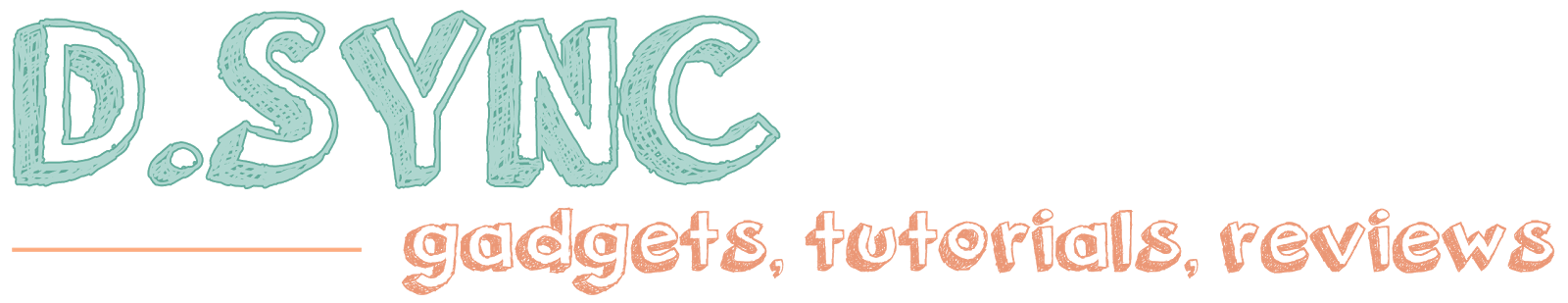












737 comments
«Oldest ‹Older 801 – 737 of 737 Newer› Newest»Post a Comment
If you found this article or post helpful to you, feel free to enter your comments below ;)