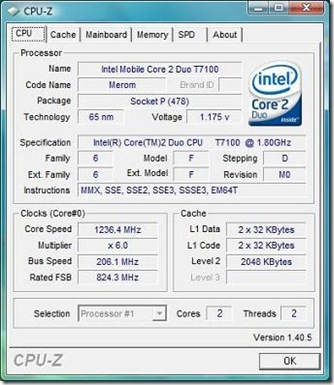Here's a quick guide from what I've done:
Things you'll need:
1) Ubuntu LIVE CD
Steps:
1) Boot the Ubuntu LIVE CD by restarting your computer (enter your BIOS menu and change your #1 boot priority as Cd/Dvd).
2) Insert the Ubuntu LIVE CD.
3) Choose a language and select the first option.
4) Go to terminal and type sudo -i (this command is to change the current account as root. From now on you don't need to type sudo for every command you want to use)
5) Type grub
6) Find where is your boot folder (which stored your GRUB) by typing find /boot/grub/stage1. Remember the location (it should be something like (hd0,2). I'll be using(hd0,2) as example for the steps below.
7) Type root (hd0,2)
8) Type setup (hd0)
9) Exit grub by typing quit.
10) Reboot your computer by typing reboot.
11) Eject the Ubuntu LIVE CD and the menu should be restored (only if it worked last time before the windows bootloader overwrite it)
Note:
* The first partition will always enumerated with 0. In the example (hd0, 2). The number 0 means it is the first physical hard disk and the number 2 represents the partition where GRUB is installed.
Tuesday, September 30, 2008
[SOLVED] foobar2k 'Unhandled exception: Bad Allocation' in Vista
Just delete all the files located under the foobar2k playlist folder (default is C:\Program Files\foobar2k\playlist)
Thursday, September 25, 2008
Enable the Two Hidden Aurora's in Windows Vista
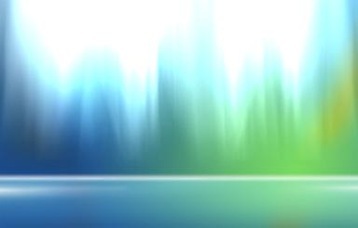
Microsoft loves Aurora's in Windows Vista. They hide an amazing boot screen that can easily be enabled. And they provide a tool for 3D benchmarks that uses aurora animation.
Windows Aurora? Enjoy!
1. 3D benchmarks a. In the start menu search box, type "winsat aurora"
2. Hidden Aurora Boot Screen
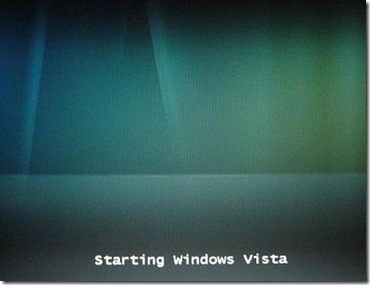
a. Type msconfig into the start menu search box, and press enter.
b. Go to the Boot Tab and check the "No GUI boot" checkbox option.
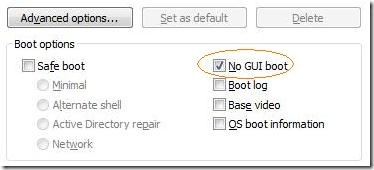
Choose OK and reboot your computer. Now, you will see the Aurora boot screen while starting.
UnlockThis! CPU-Z, a useful System Profiler tool
CPU-Z is a portable freeware system profiler for Microsoft Windows that gathers information about the central processing unit (CPU), RAM, motherboard, and other hardware features.
"Before I upgrade my laptop memory, I used this portable application to see and verify the memory type and frequency. "
CPU-Z is needed to identify certain hardware components without opening the PC or laptop, especially the memory type and frequency, mainboard vendor, core revision and RAM clock rate. The ability to get clock speed makes it an important tool for motherboard overclockers.
Hardware Information List:
(SOURCE: http://www.cpuid.com/cpuz.php)
CPU - Name and number, Core stepping and process, Package, Core voltage, Internal and external clocks, clock multiplier, Supported instructions sets and Cache information.
Mainboard - Vendor, model and revision, BIOS model and date, Chipset (northbridge and southbridge) and sensor, Graphic interface. Memory - Frequency and timings, Module(s) specification using SPD (Serial Presence Detect) : vendor, serial number, timings table.
System - Windows and DirectX version.
UnlockThis! Quicktip: How to prolong your Laptop Battery
A Lithium-ion battery provides 300-500 discharge/charge cycles. The battery prefers a PARTIAL charge rather than a FULL Discharge. Because of this, frequent full discharges should be AVOIDED as much as possible because it will lessen the life of the battery.
If the laptop will use the main power always, the battery inside will only last for 1-2yrs.
Quick Tips:
1. Try to keep the laptop battery at 40% charge in lower temperature.
I'm sure all of you will laugh at this, put it in a refrigerator if not in use at 40% charge. This is effective, I already tried it.
2. CONSIDER removing the laptop battery when running on AC power. Problem: transient due to power outage at blackouts. Solution: Use UPS, Uninterruptible Power Supply.
1. Try to keep the laptop battery at 40% charge in lower temperature.
I'm sure all of you will laugh at this, put it in a refrigerator if not in use at 40% charge. This is effective, I already tried it.
2. CONSIDER removing the laptop battery when running on AC power. Problem: transient due to power outage at blackouts. Solution: Use UPS, Uninterruptible Power Supply.
Temp
|
40% charge
(Recommended)
|
100% charge
|
0
|
98
|
94
|
25
|
96
|
80
|
40
|
85
|
65
|
60
|
75
|
60
|
I hope this helps!
Wednesday, September 24, 2008
Great compilation of LINKS
Have you ever wanted to find and download any games, anime, OST, TV drama or basically anything that you think that might be available to download in the Internet? I have and I really did go for great length trying to find those links.
Sharing is caring. So I will just post and share any links that likely met those condition:
HTTP direct download (No BT! Great source site to download files if your ISP/College already blocked BT)
IF you have any other great sites, kindly leave a comments here and I'll update the list
Anime
1. Chauthanh
This site is just GREAT to download any anime you had missed or wanted to download. Most anime are available for full series while other may just have a couple of episodes to download. The download speed is incredibly fast and stable. Previously you can also find a huge library of rare OST but recently their hard disc that store those files already burned out. So, no more OST to download.
Files available: Anime, anime lyric, manga, Korean, Taiwan & Japanese Drama series
Download type: HTTP direct link
Download speed: Fast
Need to register as member : No
Max parallel download: Unlimited
Downtime: Sometimes, but not quite often.
Language: English, French, German
OST
1. GameMp3
Files available: Purely Game OST
Download type: BT
Need to register as member : No
Max parallel download: Unlimited
Downtime: Never
Language: English
2. GameVN
Files available: Anime, Game, Movie, Singles (J-Pop, English hits...) OST
Download type: HTTP (direct & free file hoster, BT)
Need to register as member : No
Max parallel download: Unlimited
Downtime: Never
Language: Europe
3. KH Insider
Files available: Anime (Series and J-Pop Singles) and Game OST
Download type: HTTP (direct link)
Download speed: Medium
Need to register as member : No
Max parallel download: 1
Downtime: Never
Language: English
Games
1. ESPALPSP
Files available: PSX, PSP
Download type: Bittorrent, Pando, Direct Link (via free file hoster like RapidShare, FileFactory...)
Need to register as member: Yes (to be able to download those file)
Max parallel download: Unlimited
Downtime: Never
Language: Europe
2. Romulation
Files available: Roms (NDS, PSP, SNES...)
Download type: HTTP (free file hoster for non-registered user | direct link for registered user)
Need to register as member: Optional
Max parallel download: -
Downtime: Never
Language: English
General:
1. Rapidshare Blogspot
Files available: Every softwares, games, OST, etc... some with cracks included
Download type: Direct (free file hoster - RapidShare)
Need to register as member: No
Max parallel download: 1 (free user), unlimited (premium user)
Downtime: Never
Language: English
2. BlueLaguna
Files available: Game OST, Game FMV's (Full Motion Video)
Download type: HTTP (direct link)
Download speed: Fast
Need to register as member: No
Max parallel download: Unlimited
Downtime: Never
Language: English
Sharing is caring. So I will just post and share any links that likely met those condition:
HTTP direct download (No BT! Great source site to download files if your ISP/College already blocked BT)
IF you have any other great sites, kindly leave a comments here and I'll update the list
Anime
1. Chauthanh
This site is just GREAT to download any anime you had missed or wanted to download. Most anime are available for full series while other may just have a couple of episodes to download. The download speed is incredibly fast and stable. Previously you can also find a huge library of rare OST but recently their hard disc that store those files already burned out. So, no more OST to download.
Files available: Anime, anime lyric, manga, Korean, Taiwan & Japanese Drama series
Download type: HTTP direct link
Download speed: Fast
Need to register as member : No
Max parallel download: Unlimited
Downtime: Sometimes, but not quite often.
Language: English, French, German
OST
1. GameMp3
Files available: Purely Game OST
Download type: BT
Need to register as member : No
Max parallel download: Unlimited
Downtime: Never
Language: English
2. GameVN
Files available: Anime, Game, Movie, Singles (J-Pop, English hits...) OST
Download type: HTTP (direct & free file hoster, BT)
Need to register as member : No
Max parallel download: Unlimited
Downtime: Never
Language: Europe
3. KH Insider
Files available: Anime (Series and J-Pop Singles) and Game OST
Download type: HTTP (direct link)
Download speed: Medium
Need to register as member : No
Max parallel download: 1
Downtime: Never
Language: English
Games
1. ESPALPSP
Files available: PSX, PSP
Download type: Bittorrent, Pando, Direct Link (via free file hoster like RapidShare, FileFactory...)
Need to register as member: Yes (to be able to download those file)
Max parallel download: Unlimited
Downtime: Never
Language: Europe
2. Romulation
Files available: Roms (NDS, PSP, SNES...)
Download type: HTTP (free file hoster for non-registered user | direct link for registered user)
Need to register as member: Optional
Max parallel download: -
Downtime: Never
Language: English
General:
1. Rapidshare Blogspot
Files available: Every softwares, games, OST, etc... some with cracks included
Download type: Direct (free file hoster - RapidShare)
Need to register as member: No
Max parallel download: 1 (free user), unlimited (premium user)
Downtime: Never
Language: English
2. BlueLaguna
Files available: Game OST, Game FMV's (Full Motion Video)
Download type: HTTP (direct link)
Download speed: Fast
Need to register as member: No
Max parallel download: Unlimited
Downtime: Never
Language: English
Saturday, September 20, 2008
[Software] eRead 7.0
Product: eRead 7.0
Platform: 9x/2000/2003/XP/Vista
Official Website:
English
Chinese
Are you tired of reading japanese manga/novels online all the time? Or would you rather choose to download entire manga for a certain volume at one time? If the answer is yes, then eRead might just be the one you need.
As the name implies, eRead is basically an ebook reader which has integrate with search book features from www.isoshu.com. However, most manga/novels are translated in Chinese (Simplified) so unless you are Chinese literate you can't understand how the software operates.
Basically all you need to do is just find and download any ebook you want from their ebook database which is IsoShu. However, not all manga/novels are available to download. Well, at least most of them are downloadable. The downloaded file are compressed into a single file, with .stf as the file extension. Among their popular manga available to downlaod are Bleach, Naruto, Detective Conan and the list goes on.
The most important feature of eRead is that you can also install it into your handheld device which are generally divided into 3 categories:
In other words, you can read your favourite manga/novels through your handheld device whereever and whenever you feel like reading them. The installation part is pretty self-explained and direct. Just download their related plugin then drag and drop them into your handheld memory stick.
Download
Platform: 9x/2000/2003/XP/Vista
Official Website:
English
Chinese
Are you tired of reading japanese manga/novels online all the time? Or would you rather choose to download entire manga for a certain volume at one time? If the answer is yes, then eRead might just be the one you need.
As the name implies, eRead is basically an ebook reader which has integrate with search book features from www.isoshu.com. However, most manga/novels are translated in Chinese (Simplified) so unless you are Chinese literate you can't understand how the software operates.
Basically all you need to do is just find and download any ebook you want from their ebook database which is IsoShu. However, not all manga/novels are available to download. Well, at least most of them are downloadable. The downloaded file are compressed into a single file, with .stf as the file extension. Among their popular manga available to downlaod are Bleach, Naruto, Detective Conan and the list goes on.
The most important feature of eRead is that you can also install it into your handheld device which are generally divided into 3 categories:
In other words, you can read your favourite manga/novels through your handheld device whereever and whenever you feel like reading them. The installation part is pretty self-explained and direct. Just download their related plugin then drag and drop them into your handheld memory stick.
Download
foobar2k - The next generation advanced media player
Winamp, Windows Media Player, iTunes, I'm pretty sure everyone had heard about them? What about foobar2k? I assume that only 3 out of 10 persons know or even heard about it.
At first guess, the name foobar2k might sounds weird and fuzzy. However, it is actually an advanced media player where you (the user) can customize in a way that suits your style of browsing your digital library. Most important of all, upon minimize it, it only cost roughly 5-10MB of RAM in background. Compared to other media player, this is by far the media player that uses the least amount of RAM.
In fact, if you are using foobar2k for the first time, after installation you might find it to be very plain, as that is it's default UI (user interface). By using various plugins, you can customize it into your style. For my foobar2k, I customize it as you can see in the screenshot below:


In the view of customization, you can customize it using foobar2k own language which might take you 1 to 2 weeks to learn. The language used is pretty much self-explained and the forum contains many documentation on it. For your information, there are also various plugins available to extend the functionality of foobar2k.
If you got yourself an iPod, you might think that the only way to sync your music library is via iTunes. You have an alternative here with foobar2k foo_dop (the original plugin for it is foo_pod where the developing process had been halt. Hence another author started again and name it as foo_dop instead) plugins. It offers basic functionality to edit your music like assigning or editing Video Type (Movie, Shows) either individual or multiple files.
General FAQ
Q: What operating system does foobar2k can run?
A: At this moment foobar2k can only run on windows platform. Sorry for linux and mac osx users.
Q: Will foobar2k takes a long time to load as my digital library grows (albums over 200)
A: Actually almost all media player especially iTunes is having this kind of issue where the system resource usage will increase when user launch the application. Luckily foobar2k NEVER suffer such issues as every single album is well organized and integrated in it's user database, which can be accessed via (by default): C:\Documents and Settings\Your Name\Application Data\foobar2000\database.fpl. I have over 700 albums in my PC and foobar2k manage to handle them just fine. No delay when launching the player.
Q: Will foobar2k corrupt my mp3 metadata (ID3v2 tag)?
A: Well, I've experienced such issue when importing my music folder to iTunes and it basically mess up my iD3v2 tag for my mp3, well, just some of them at least. Ever since that I've been using foobar2k as my default mp3 tag editor. It's more easier to use and most importantly, it's free unlike other tagging softwares like id3TagIt.
Q: Should I embed my cover art scan inside my mp3?
A: It's basically up to you. For me, I prefer using some album art plugin to display those album art scans in their respective folder (say folder.jpg) in every music album folder. Bear in mind that if you ever embed your cover in your mp3, your mp3 file size will increase. The amount of increasing depends on what is the size for your album art scans. Besides, by using plugin it can automatically resize the image without needing for you to manually scale down the size to decrease the image file size.
Q: What are the plugins can you recommend as foobar2k user?
A: For me, I'm using:
A: Basically you can just search for those plugins in HydrogenAudio forum by typing their plugin name (ex. foo_dop) Just make sure you download the recent version that is compatible with your foobar2k version. It is v0.9.5.5 at the time I wrote this. You can also visit the websites as shown below for more information about them.
Visit foobar2k or their official forum HydrogenAudio for more information.
Some websites to download third-party plugins:
foosion's page
musicmusic's page
At first guess, the name foobar2k might sounds weird and fuzzy. However, it is actually an advanced media player where you (the user) can customize in a way that suits your style of browsing your digital library. Most important of all, upon minimize it, it only cost roughly 5-10MB of RAM in background. Compared to other media player, this is by far the media player that uses the least amount of RAM.
In fact, if you are using foobar2k for the first time, after installation you might find it to be very plain, as that is it's default UI (user interface). By using various plugins, you can customize it into your style. For my foobar2k, I customize it as you can see in the screenshot below:


In the view of customization, you can customize it using foobar2k own language which might take you 1 to 2 weeks to learn. The language used is pretty much self-explained and the forum contains many documentation on it. For your information, there are also various plugins available to extend the functionality of foobar2k.
If you got yourself an iPod, you might think that the only way to sync your music library is via iTunes. You have an alternative here with foobar2k foo_dop (the original plugin for it is foo_pod where the developing process had been halt. Hence another author started again and name it as foo_dop instead) plugins. It offers basic functionality to edit your music like assigning or editing Video Type (Movie, Shows) either individual or multiple files.
General FAQ
Q: What operating system does foobar2k can run?
A: At this moment foobar2k can only run on windows platform. Sorry for linux and mac osx users.
Q: Will foobar2k takes a long time to load as my digital library grows (albums over 200)
A: Actually almost all media player especially iTunes is having this kind of issue where the system resource usage will increase when user launch the application. Luckily foobar2k NEVER suffer such issues as every single album is well organized and integrated in it's user database, which can be accessed via (by default): C:\Documents and Settings\Your Name\Application Data\foobar2000\database.fpl. I have over 700 albums in my PC and foobar2k manage to handle them just fine. No delay when launching the player.
Q: Will foobar2k corrupt my mp3 metadata (ID3v2 tag)?
A: Well, I've experienced such issue when importing my music folder to iTunes and it basically mess up my iD3v2 tag for my mp3, well, just some of them at least. Ever since that I've been using foobar2k as my default mp3 tag editor. It's more easier to use and most importantly, it's free unlike other tagging softwares like id3TagIt.
Q: Should I embed my cover art scan inside my mp3?
A: It's basically up to you. For me, I prefer using some album art plugin to display those album art scans in their respective folder (say folder.jpg) in every music album folder. Bear in mind that if you ever embed your cover in your mp3, your mp3 file size will increase. The amount of increasing depends on what is the size for your album art scans. Besides, by using plugin it can automatically resize the image without needing for you to manually scale down the size to decrease the image file size.
Q: What are the plugins can you recommend as foobar2k user?
A: For me, I'm using:
- Channel spectrum panel (foo_uie_vis_channel_spectrum) - display the visualizer as in the screenshots above.
- Colums UI (foo_ui_columns) - for UI customization. You can find various templates at HydrogenAudio forum where every audio enthusiasts will share their customized layout.
- iPod manager (foo_dop) - to manage and sync my music for my iPod Classic.
- Playback Statistics (foo_playcount)- to store and display a playcount for a music file, recently added file, recently played file and so on. The statistic will be stored either in the mp3 file itself or the database in foobar2k directory.
A: Basically you can just search for those plugins in HydrogenAudio forum by typing their plugin name (ex. foo_dop) Just make sure you download the recent version that is compatible with your foobar2k version. It is v0.9.5.5 at the time I wrote this. You can also visit the websites as shown below for more information about them.
Visit foobar2k or their official forum HydrogenAudio for more information.
Some websites to download third-party plugins:
foosion's page
musicmusic's page
Friday, September 19, 2008
My recommended list for PSP game titles (September)
I think this will be my first recommended games for PSP. Basically I had tried to play the games at least for a couple of hours before I recommend it to other players. All comments are based on my personal opinions and you might or might not agree with what I've come out with. This is just to share what I think about those games:
* The # before each game title is not based on ranking, it's just for listing the game.
1. Patapon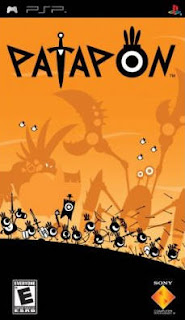
* The # before each game title is not based on ranking, it's just for listing the game.
1. Patapon
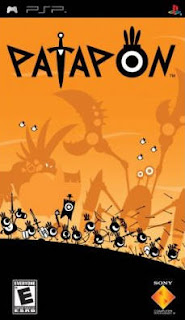
Patapon's ingenious combination of light real-time strategy and rhythm makes it a one-of-a-kind game that's easy to recommend.
===============================
Player: 1
Multiplayer: N/A
Released date: Feb 26, 2008
================================
Reason I like: The character sprites is highly detailed and cute. You just can't forget the rhythm "Pata, pata, pata, pon!", "Pon, pon, pata, pon!" ....
===============================
Player: 1
Multiplayer: N/A
Released date: Feb 26, 2008
================================
Reason I like: The character sprites is highly detailed and cute. You just can't forget the rhythm "Pata, pata, pata, pon!", "Pon, pon, pata, pon!" ....
2. Crisis Core - Final Fantasy VII


Crisis Core is an exciting and poignant journey that every fan of role-playing games should take.
===============================
Player: 1
Multiplayer: N/A
Released date:March 24, 2008
================================
Reason I like: Smooth game play, 3D environment, real-time combat mode, Hard mode unlockable for brutal players
Player: 1
Multiplayer: N/A
Released date:March 24, 2008
================================
Reason I like: Smooth game play, 3D environment, real-time combat mode, Hard mode unlockable for brutal players
3. Beats
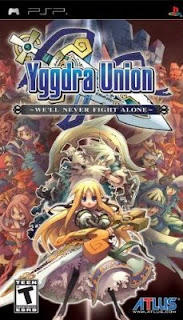
Player: 1
Multiplayer: Yes
Released date: September 16, 2008
================================

===============================
Player: 1
Multiplayer: Yes
Released date: Dec 7, 2007
================================
Reason I like: You can actually 'see' your music alive by tapping the correct button in the right timing. The game can access your music folders under \PSP\music. It is recommended to choose track(s) that contains clear and significant beats.
4. Yggdra UnionPlayer: 1
Multiplayer: Yes
Released date: Dec 7, 2007
================================
Reason I like: You can actually 'see' your music alive by tapping the correct button in the right timing. The game can access your music folders under \PSP\music. It is recommended to choose track(s) that contains clear and significant beats.
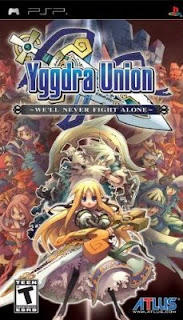
Yggdra Union is a card-based strategy RPG for the PSP.===============================
Player: 1
Multiplayer: Yes
Released date: September 16, 2008
================================