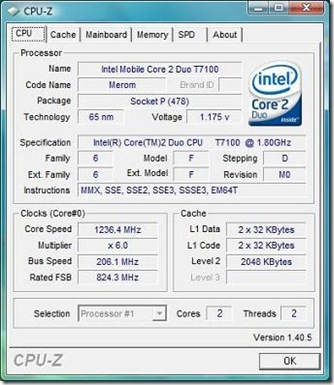Please visit: http://www.i-touchapp.blogspot.com for more info.
The content might be limited as I've just started to work on it.
Tuesday, December 23, 2008
Friday, December 5, 2008
Countermeasure taken to prevent piracy NDS
Nowadays many games developer for Nintendo DS had come out with various ideas to prevent piracy.
For example: Square-Enix thanks message for Final Fantasy Crystal Chronicles, Infinite Portal loop for Chrono Trigger DS, etc...
If you think that is worse, well, after reading the counter measure taken by Earthbound (link) you'll be glad the developer nowadays didn't implement that.
For example: Square-Enix thanks message for Final Fantasy Crystal Chronicles, Infinite Portal loop for Chrono Trigger DS, etc...
If you think that is worse, well, after reading the counter measure taken by Earthbound (link) you'll be glad the developer nowadays didn't implement that.
Sunday, November 30, 2008
Galbadia Hotel - 1 Stop for Anime/J-Pop/Game Soundtrack Download
If you like anime or game music and having a hard time searching for them, don't worry, your search will end at Galbadia Hotel.
Any Final Fantasy VIII fans will know that Galbadia is the name of a city taken place in the game. Why did the webmaster choose that name, well, frankly I just don't know. Perhaps it's an easy name to remember?
Anyway, I'll give you some facts and features being offered in the website:
- It offers a variety of Anime and Game Original Soundtracks (OST) (even some J-Pop Singles) and it can be downloaded freely by any user without any download limits or speed limits. Speed may varies depending on your current network activity and ISP.
- No English Singles hits available to download, eg: Artist single like Britney Spears, Westlife, etc... So don't waste your time searching for those OSTs there.
- OST from 2008 onwards is not available to download. Perhaps they didn't update the album anymore? Well, at least you can get any other albums here.
- You DO NOT need to be registered in order to download those OSTs.
- A forum is provided where you can share almost anything there. There's even a section whereas members upload and share their zipped folder in various web free hoster like RapidShare, Megaupload, etc...
Tuesday, November 18, 2008
Yu-Gi-Oh! The Abridged Series
Whether you heard or watched Yu-Gi-Oh! before, this small episodes is sure to blast the laugh for you. It is dubbed in English and it's script is really funny. The entire concept of Yu-Gi-Oh! is still there but you'll probably just laugh at the dialog. Eg. sounds for a girl character being dubbed by man.
http://www.yugiohtheabridgedseries.com/episodes/
http://www.yugiohtheabridgedseries.com/episodes/
Monday, November 17, 2008
Taskbar Manager with no Tabs or Menu
Have your taskbar manager appeared to not having any tab and menu and you think some virus had corrupted your taskbar manager registry? Well, simply relax as you might have accidentally double click on an empty field just beside the tab and force it to become 'minimize mode'. Simply double click any field within the border and it will be restored.
Saturday, November 8, 2008
Toshiba Qosmio X305-Q708 - The Ultimate Gaming Machine
Seriously, this is truly a gaming laptop as it is the first to include 3 nVidia GPU in a laptop. The price is pretty expensive too, $4199.99.
Speculating Features:
- Dual nVidia 9800MGTS with nVidia SLI technology
- Intel Core2 Extreme Quad Core QX9300 2.53 Ghz (1066 Mhz FSB) (45nm Intel technology)
- 4GB DDR3 RAM
- 17" LCD *WXSGA+ with TruBrite technology
- Native resolution of 1680x1050. (It's quite a disappointment as a 17'inch display deserve 1920x1080 and above for HD experience)
- 128GB SSD (suitable for data backup and a partition for OS. Good when you put your computer to sleep while carrying it on your bag)
- 320GB secondary hard disc with a whopping 7200rpm!
- Weight: 9.04lbs (4.1kg)
http://explore.toshiba.com/laptops/qosmio/X305/X305-Q708
Speculating Features:
- Dual nVidia 9800MGTS with nVidia SLI technology
- Intel Core2 Extreme Quad Core QX9300 2.53 Ghz (1066 Mhz FSB) (45nm Intel technology)
- 4GB DDR3 RAM
- 17" LCD *WXSGA+ with TruBrite technology
- Native resolution of 1680x1050. (It's quite a disappointment as a 17'inch display deserve 1920x1080 and above for HD experience)
- 128GB SSD (suitable for data backup and a partition for OS. Good when you put your computer to sleep while carrying it on your bag)
- 320GB secondary hard disc with a whopping 7200rpm!
- Weight: 9.04lbs (4.1kg)
http://explore.toshiba.com/laptops/qosmio/X305/X305-Q708
Friday, November 7, 2008
TypeRacer - Speed typing game
Think you can type fast? Well, think twice before you answer as there are many typist out there who can type real fast, in the range of 150-190 WPM (words per minute).
This site is really great to push your typing speed to the limit. Compete yourself with others in this game. In fact, you don't have to register yourself as member to play the game. Just play as guest. However, by registering yourself your records will be updated and stored.
Why not try and challenge your typing skill today?
Homepage
This site is really great to push your typing speed to the limit. Compete yourself with others in this game. In fact, you don't have to register yourself as member to play the game. Just play as guest. However, by registering yourself your records will be updated and stored.
Why not try and challenge your typing skill today?
Homepage
Winrar CRC error when extracting multivolume file parts?
Have you ever tried to download a massive multi-volume file parts from a site, especially from Rapidshare? Well, if you do and tried to extract those files and get a CRC error (a.k.a corrupted file archive) from WinRar, you'll probably trying to figure why does the error occured while the file size is correct? To no avail, you might re-download the file again. I can tell you that your effort is futile.
Well, try using 7-zip and your problem will be solved. In fact, if you extract those files again using 7-zip, you'll notice that there is NO CRC error or corrupted files indeed for those files.
Well, try using 7-zip and your problem will be solved. In fact, if you extract those files again using 7-zip, you'll notice that there is NO CRC error or corrupted files indeed for those files.
Thursday, November 6, 2008
Question 1 Sample for my programming exam
Yesterday is the day where I took my first semester Programming examination. I'm so frustrated because I didn't manage to complete a question which I INDEED know how to do if given more time and a more relaxing environment.
Anyways, I just finished the code for question 1 which I only managed to do erm, say 3/4 quarter?
This is a code prepared and completed by me, you may have different approaches though.
Java source code Pass: dsync
Anyways, I just finished the code for question 1 which I only managed to do erm, say 3/4 quarter?
This is a code prepared and completed by me, you may have different approaches though.
Java source code Pass: dsync
Wednesday, October 8, 2008
Tuesday, October 7, 2008
Google Chrome Latest Stats - Global/US/UK
For those who wants to know the latest usage stats for the latest browser from Google - Google Chrome, you can follow the link below see the stats yourself.
From what I have seen, it seems that Google Chrome is still striving at it's best to be on par with either Firefox or Internet Explorer.
Link
From what I have seen, it seems that Google Chrome is still striving at it's best to be on par with either Firefox or Internet Explorer.
Link
[Tutorial] Masking effect using Macromedia Flash
Here's a cool masking effect for applying shining glow effect on industrial robots or automobiles.
http://www.webdesign.org/web/flash/tutorials/cool-flash-masking-effect.1269.html
http://www.webdesign.org/web/flash/tutorials/cool-flash-masking-effect.1269.html
Free flash templates source
Here's a link to download nice looking flash templates source file (like flash ads, intros, etc...). It's free for certain category but it's not too bad either compared to premium templates.
http://www.flashmo.com
http://www.flashmo.com
Installing WinXP for Acer Aspire 5920G Laptop Owners
If you're one of those guy who bought themselves this laptop with Windows Vista preinstalled, yet still want to use WinXP, you can read the following guide in the link below. It didn't require you to delete your original OS, instead, the guide teach you how to dual-boot both Vista and XP.
The guide is pretty much self-explained and it includes most of the link to download the drivers for WinXP as you can't find much about those drivers for WinXP in ACER official website.
* There's something missing in that guide though, which is the part where you need to change the hard disc mode from Advanced Host Controller Interface (AHCI) to IDE mode. If you didn't change it, upon booting your laptop with XP bootdisc it won't be able to locate any suitable drives to install XP as XP cannot detect SATA drive. After installation you also need to change the windows bootloader file as XP will overwrite the bootloader file for Vista. In other words, after installing XP you won't be able to boot into Vista unless you modify the bootloader file. To do so, you can download VistaBootloaderPro.
1. Download VistaBootLoaderPro.
2. Boot into XP and install it.
3. Modify the option to allow the bootloader to be overwritten as Vista bootloader file.
4. Restart your computer.
5. Boot into Vista.
6. Install VistaBootLoaderPro again.
7. Do step 3 and allow the bootloader to overwrite the Legacy (XP) file.
8. Restart and you can now dual-boot your OS.
Since the data/file transfer rate in IDE mode is rather slow than SATA, I highly advise you to go to the BIOS again and change the hard disc mode to AHCI. However, doing so will result in the blue screen of death (BSoD) when trying to boot into XP. So before changing the mode, boot into XP, find the related hard disc drive (which is Intel ...) SATA driver and install it. Only then you are safe to change the hard disc mode.
http://www.theacerguy.com/category/aspire-5920/
The guide is pretty much self-explained and it includes most of the link to download the drivers for WinXP as you can't find much about those drivers for WinXP in ACER official website.
* There's something missing in that guide though, which is the part where you need to change the hard disc mode from Advanced Host Controller Interface (AHCI) to IDE mode. If you didn't change it, upon booting your laptop with XP bootdisc it won't be able to locate any suitable drives to install XP as XP cannot detect SATA drive. After installation you also need to change the windows bootloader file as XP will overwrite the bootloader file for Vista. In other words, after installing XP you won't be able to boot into Vista unless you modify the bootloader file. To do so, you can download VistaBootloaderPro.
1. Download VistaBootLoaderPro.
2. Boot into XP and install it.
3. Modify the option to allow the bootloader to be overwritten as Vista bootloader file.
4. Restart your computer.
5. Boot into Vista.
6. Install VistaBootLoaderPro again.
7. Do step 3 and allow the bootloader to overwrite the Legacy (XP) file.
8. Restart and you can now dual-boot your OS.
Since the data/file transfer rate in IDE mode is rather slow than SATA, I highly advise you to go to the BIOS again and change the hard disc mode to AHCI. However, doing so will result in the blue screen of death (BSoD) when trying to boot into XP. So before changing the mode, boot into XP, find the related hard disc drive (which is Intel ...) SATA driver and install it. Only then you are safe to change the hard disc mode.
http://www.theacerguy.com/category/aspire-5920/
Differences Between Laptop and Notebook
Most people often confuse about the terminology used for 'laptop' and 'notebook'. In fact, both terms appears to be interchangably used by almost everyone now, even for the manufactures. For more information about the differences for both terms, visit this interesting post regarding it.
Tuesday, September 30, 2008
[SOLVED] How to restore Grub bootloader after installing XP/Vista
Here's a quick guide from what I've done:
Things you'll need:
1) Ubuntu LIVE CD
Steps:
1) Boot the Ubuntu LIVE CD by restarting your computer (enter your BIOS menu and change your #1 boot priority as Cd/Dvd).
2) Insert the Ubuntu LIVE CD.
3) Choose a language and select the first option.
4) Go to terminal and type sudo -i (this command is to change the current account as root. From now on you don't need to type sudo for every command you want to use)
5) Type grub
6) Find where is your boot folder (which stored your GRUB) by typing find /boot/grub/stage1. Remember the location (it should be something like (hd0,2). I'll be using(hd0,2) as example for the steps below.
7) Type root (hd0,2)
8) Type setup (hd0)
9) Exit grub by typing quit.
10) Reboot your computer by typing reboot.
11) Eject the Ubuntu LIVE CD and the menu should be restored (only if it worked last time before the windows bootloader overwrite it)
Note:
* The first partition will always enumerated with 0. In the example (hd0, 2). The number 0 means it is the first physical hard disk and the number 2 represents the partition where GRUB is installed.
Things you'll need:
1) Ubuntu LIVE CD
Steps:
1) Boot the Ubuntu LIVE CD by restarting your computer (enter your BIOS menu and change your #1 boot priority as Cd/Dvd).
2) Insert the Ubuntu LIVE CD.
3) Choose a language and select the first option.
4) Go to terminal and type sudo -i (this command is to change the current account as root. From now on you don't need to type sudo for every command you want to use)
5) Type grub
6) Find where is your boot folder (which stored your GRUB) by typing find /boot/grub/stage1. Remember the location (it should be something like (hd0,2). I'll be using(hd0,2) as example for the steps below.
7) Type root (hd0,2)
8) Type setup (hd0)
9) Exit grub by typing quit.
10) Reboot your computer by typing reboot.
11) Eject the Ubuntu LIVE CD and the menu should be restored (only if it worked last time before the windows bootloader overwrite it)
Note:
* The first partition will always enumerated with 0. In the example (hd0, 2). The number 0 means it is the first physical hard disk and the number 2 represents the partition where GRUB is installed.
[SOLVED] foobar2k 'Unhandled exception: Bad Allocation' in Vista
Just delete all the files located under the foobar2k playlist folder (default is C:\Program Files\foobar2k\playlist)
Thursday, September 25, 2008
Enable the Two Hidden Aurora's in Windows Vista
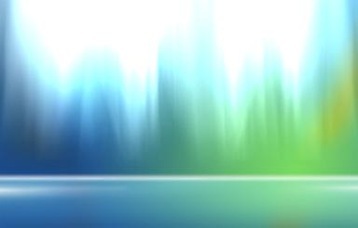
Microsoft loves Aurora's in Windows Vista. They hide an amazing boot screen that can easily be enabled. And they provide a tool for 3D benchmarks that uses aurora animation.
Windows Aurora? Enjoy!
1. 3D benchmarks a. In the start menu search box, type "winsat aurora"
2. Hidden Aurora Boot Screen
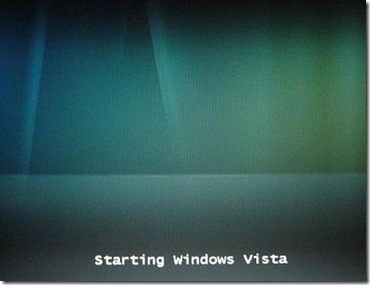
a. Type msconfig into the start menu search box, and press enter.
b. Go to the Boot Tab and check the "No GUI boot" checkbox option.
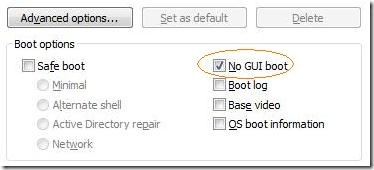
Choose OK and reboot your computer. Now, you will see the Aurora boot screen while starting.
UnlockThis! CPU-Z, a useful System Profiler tool
CPU-Z is a portable freeware system profiler for Microsoft Windows that gathers information about the central processing unit (CPU), RAM, motherboard, and other hardware features.
"Before I upgrade my laptop memory, I used this portable application to see and verify the memory type and frequency. "
CPU-Z is needed to identify certain hardware components without opening the PC or laptop, especially the memory type and frequency, mainboard vendor, core revision and RAM clock rate. The ability to get clock speed makes it an important tool for motherboard overclockers.
Hardware Information List:
(SOURCE: http://www.cpuid.com/cpuz.php)
CPU - Name and number, Core stepping and process, Package, Core voltage, Internal and external clocks, clock multiplier, Supported instructions sets and Cache information.
Mainboard - Vendor, model and revision, BIOS model and date, Chipset (northbridge and southbridge) and sensor, Graphic interface. Memory - Frequency and timings, Module(s) specification using SPD (Serial Presence Detect) : vendor, serial number, timings table.
System - Windows and DirectX version.
UnlockThis! Quicktip: How to prolong your Laptop Battery
A Lithium-ion battery provides 300-500 discharge/charge cycles. The battery prefers a PARTIAL charge rather than a FULL Discharge. Because of this, frequent full discharges should be AVOIDED as much as possible because it will lessen the life of the battery.
If the laptop will use the main power always, the battery inside will only last for 1-2yrs.
Quick Tips:
1. Try to keep the laptop battery at 40% charge in lower temperature.
I'm sure all of you will laugh at this, put it in a refrigerator if not in use at 40% charge. This is effective, I already tried it.
2. CONSIDER removing the laptop battery when running on AC power. Problem: transient due to power outage at blackouts. Solution: Use UPS, Uninterruptible Power Supply.
1. Try to keep the laptop battery at 40% charge in lower temperature.
I'm sure all of you will laugh at this, put it in a refrigerator if not in use at 40% charge. This is effective, I already tried it.
2. CONSIDER removing the laptop battery when running on AC power. Problem: transient due to power outage at blackouts. Solution: Use UPS, Uninterruptible Power Supply.
Temp
|
40% charge
(Recommended)
|
100% charge
|
0
|
98
|
94
|
25
|
96
|
80
|
40
|
85
|
65
|
60
|
75
|
60
|
I hope this helps!
Wednesday, September 24, 2008
Great compilation of LINKS
Have you ever wanted to find and download any games, anime, OST, TV drama or basically anything that you think that might be available to download in the Internet? I have and I really did go for great length trying to find those links.
Sharing is caring. So I will just post and share any links that likely met those condition:
HTTP direct download (No BT! Great source site to download files if your ISP/College already blocked BT)
IF you have any other great sites, kindly leave a comments here and I'll update the list
Anime
1. Chauthanh
This site is just GREAT to download any anime you had missed or wanted to download. Most anime are available for full series while other may just have a couple of episodes to download. The download speed is incredibly fast and stable. Previously you can also find a huge library of rare OST but recently their hard disc that store those files already burned out. So, no more OST to download.
Files available: Anime, anime lyric, manga, Korean, Taiwan & Japanese Drama series
Download type: HTTP direct link
Download speed: Fast
Need to register as member : No
Max parallel download: Unlimited
Downtime: Sometimes, but not quite often.
Language: English, French, German
OST
1. GameMp3
Files available: Purely Game OST
Download type: BT
Need to register as member : No
Max parallel download: Unlimited
Downtime: Never
Language: English
2. GameVN
Files available: Anime, Game, Movie, Singles (J-Pop, English hits...) OST
Download type: HTTP (direct & free file hoster, BT)
Need to register as member : No
Max parallel download: Unlimited
Downtime: Never
Language: Europe
3. KH Insider
Files available: Anime (Series and J-Pop Singles) and Game OST
Download type: HTTP (direct link)
Download speed: Medium
Need to register as member : No
Max parallel download: 1
Downtime: Never
Language: English
Games
1. ESPALPSP
Files available: PSX, PSP
Download type: Bittorrent, Pando, Direct Link (via free file hoster like RapidShare, FileFactory...)
Need to register as member: Yes (to be able to download those file)
Max parallel download: Unlimited
Downtime: Never
Language: Europe
2. Romulation
Files available: Roms (NDS, PSP, SNES...)
Download type: HTTP (free file hoster for non-registered user | direct link for registered user)
Need to register as member: Optional
Max parallel download: -
Downtime: Never
Language: English
General:
1. Rapidshare Blogspot
Files available: Every softwares, games, OST, etc... some with cracks included
Download type: Direct (free file hoster - RapidShare)
Need to register as member: No
Max parallel download: 1 (free user), unlimited (premium user)
Downtime: Never
Language: English
2. BlueLaguna
Files available: Game OST, Game FMV's (Full Motion Video)
Download type: HTTP (direct link)
Download speed: Fast
Need to register as member: No
Max parallel download: Unlimited
Downtime: Never
Language: English
Sharing is caring. So I will just post and share any links that likely met those condition:
HTTP direct download (No BT! Great source site to download files if your ISP/College already blocked BT)
IF you have any other great sites, kindly leave a comments here and I'll update the list
Anime
1. Chauthanh
This site is just GREAT to download any anime you had missed or wanted to download. Most anime are available for full series while other may just have a couple of episodes to download. The download speed is incredibly fast and stable. Previously you can also find a huge library of rare OST but recently their hard disc that store those files already burned out. So, no more OST to download.
Files available: Anime, anime lyric, manga, Korean, Taiwan & Japanese Drama series
Download type: HTTP direct link
Download speed: Fast
Need to register as member : No
Max parallel download: Unlimited
Downtime: Sometimes, but not quite often.
Language: English, French, German
OST
1. GameMp3
Files available: Purely Game OST
Download type: BT
Need to register as member : No
Max parallel download: Unlimited
Downtime: Never
Language: English
2. GameVN
Files available: Anime, Game, Movie, Singles (J-Pop, English hits...) OST
Download type: HTTP (direct & free file hoster, BT)
Need to register as member : No
Max parallel download: Unlimited
Downtime: Never
Language: Europe
3. KH Insider
Files available: Anime (Series and J-Pop Singles) and Game OST
Download type: HTTP (direct link)
Download speed: Medium
Need to register as member : No
Max parallel download: 1
Downtime: Never
Language: English
Games
1. ESPALPSP
Files available: PSX, PSP
Download type: Bittorrent, Pando, Direct Link (via free file hoster like RapidShare, FileFactory...)
Need to register as member: Yes (to be able to download those file)
Max parallel download: Unlimited
Downtime: Never
Language: Europe
2. Romulation
Files available: Roms (NDS, PSP, SNES...)
Download type: HTTP (free file hoster for non-registered user | direct link for registered user)
Need to register as member: Optional
Max parallel download: -
Downtime: Never
Language: English
General:
1. Rapidshare Blogspot
Files available: Every softwares, games, OST, etc... some with cracks included
Download type: Direct (free file hoster - RapidShare)
Need to register as member: No
Max parallel download: 1 (free user), unlimited (premium user)
Downtime: Never
Language: English
2. BlueLaguna
Files available: Game OST, Game FMV's (Full Motion Video)
Download type: HTTP (direct link)
Download speed: Fast
Need to register as member: No
Max parallel download: Unlimited
Downtime: Never
Language: English
Saturday, September 20, 2008
[Software] eRead 7.0
Product: eRead 7.0
Platform: 9x/2000/2003/XP/Vista
Official Website:
English
Chinese
Are you tired of reading japanese manga/novels online all the time? Or would you rather choose to download entire manga for a certain volume at one time? If the answer is yes, then eRead might just be the one you need.
As the name implies, eRead is basically an ebook reader which has integrate with search book features from www.isoshu.com. However, most manga/novels are translated in Chinese (Simplified) so unless you are Chinese literate you can't understand how the software operates.
Basically all you need to do is just find and download any ebook you want from their ebook database which is IsoShu. However, not all manga/novels are available to download. Well, at least most of them are downloadable. The downloaded file are compressed into a single file, with .stf as the file extension. Among their popular manga available to downlaod are Bleach, Naruto, Detective Conan and the list goes on.
The most important feature of eRead is that you can also install it into your handheld device which are generally divided into 3 categories:
In other words, you can read your favourite manga/novels through your handheld device whereever and whenever you feel like reading them. The installation part is pretty self-explained and direct. Just download their related plugin then drag and drop them into your handheld memory stick.
Download
Platform: 9x/2000/2003/XP/Vista
Official Website:
English
Chinese
Are you tired of reading japanese manga/novels online all the time? Or would you rather choose to download entire manga for a certain volume at one time? If the answer is yes, then eRead might just be the one you need.
As the name implies, eRead is basically an ebook reader which has integrate with search book features from www.isoshu.com. However, most manga/novels are translated in Chinese (Simplified) so unless you are Chinese literate you can't understand how the software operates.
Basically all you need to do is just find and download any ebook you want from their ebook database which is IsoShu. However, not all manga/novels are available to download. Well, at least most of them are downloadable. The downloaded file are compressed into a single file, with .stf as the file extension. Among their popular manga available to downlaod are Bleach, Naruto, Detective Conan and the list goes on.
The most important feature of eRead is that you can also install it into your handheld device which are generally divided into 3 categories:
In other words, you can read your favourite manga/novels through your handheld device whereever and whenever you feel like reading them. The installation part is pretty self-explained and direct. Just download their related plugin then drag and drop them into your handheld memory stick.
Download
foobar2k - The next generation advanced media player
Winamp, Windows Media Player, iTunes, I'm pretty sure everyone had heard about them? What about foobar2k? I assume that only 3 out of 10 persons know or even heard about it.
At first guess, the name foobar2k might sounds weird and fuzzy. However, it is actually an advanced media player where you (the user) can customize in a way that suits your style of browsing your digital library. Most important of all, upon minimize it, it only cost roughly 5-10MB of RAM in background. Compared to other media player, this is by far the media player that uses the least amount of RAM.
In fact, if you are using foobar2k for the first time, after installation you might find it to be very plain, as that is it's default UI (user interface). By using various plugins, you can customize it into your style. For my foobar2k, I customize it as you can see in the screenshot below:


In the view of customization, you can customize it using foobar2k own language which might take you 1 to 2 weeks to learn. The language used is pretty much self-explained and the forum contains many documentation on it. For your information, there are also various plugins available to extend the functionality of foobar2k.
If you got yourself an iPod, you might think that the only way to sync your music library is via iTunes. You have an alternative here with foobar2k foo_dop (the original plugin for it is foo_pod where the developing process had been halt. Hence another author started again and name it as foo_dop instead) plugins. It offers basic functionality to edit your music like assigning or editing Video Type (Movie, Shows) either individual or multiple files.
General FAQ
Q: What operating system does foobar2k can run?
A: At this moment foobar2k can only run on windows platform. Sorry for linux and mac osx users.
Q: Will foobar2k takes a long time to load as my digital library grows (albums over 200)
A: Actually almost all media player especially iTunes is having this kind of issue where the system resource usage will increase when user launch the application. Luckily foobar2k NEVER suffer such issues as every single album is well organized and integrated in it's user database, which can be accessed via (by default): C:\Documents and Settings\Your Name\Application Data\foobar2000\database.fpl. I have over 700 albums in my PC and foobar2k manage to handle them just fine. No delay when launching the player.
Q: Will foobar2k corrupt my mp3 metadata (ID3v2 tag)?
A: Well, I've experienced such issue when importing my music folder to iTunes and it basically mess up my iD3v2 tag for my mp3, well, just some of them at least. Ever since that I've been using foobar2k as my default mp3 tag editor. It's more easier to use and most importantly, it's free unlike other tagging softwares like id3TagIt.
Q: Should I embed my cover art scan inside my mp3?
A: It's basically up to you. For me, I prefer using some album art plugin to display those album art scans in their respective folder (say folder.jpg) in every music album folder. Bear in mind that if you ever embed your cover in your mp3, your mp3 file size will increase. The amount of increasing depends on what is the size for your album art scans. Besides, by using plugin it can automatically resize the image without needing for you to manually scale down the size to decrease the image file size.
Q: What are the plugins can you recommend as foobar2k user?
A: For me, I'm using:
A: Basically you can just search for those plugins in HydrogenAudio forum by typing their plugin name (ex. foo_dop) Just make sure you download the recent version that is compatible with your foobar2k version. It is v0.9.5.5 at the time I wrote this. You can also visit the websites as shown below for more information about them.
Visit foobar2k or their official forum HydrogenAudio for more information.
Some websites to download third-party plugins:
foosion's page
musicmusic's page
At first guess, the name foobar2k might sounds weird and fuzzy. However, it is actually an advanced media player where you (the user) can customize in a way that suits your style of browsing your digital library. Most important of all, upon minimize it, it only cost roughly 5-10MB of RAM in background. Compared to other media player, this is by far the media player that uses the least amount of RAM.
In fact, if you are using foobar2k for the first time, after installation you might find it to be very plain, as that is it's default UI (user interface). By using various plugins, you can customize it into your style. For my foobar2k, I customize it as you can see in the screenshot below:


In the view of customization, you can customize it using foobar2k own language which might take you 1 to 2 weeks to learn. The language used is pretty much self-explained and the forum contains many documentation on it. For your information, there are also various plugins available to extend the functionality of foobar2k.
If you got yourself an iPod, you might think that the only way to sync your music library is via iTunes. You have an alternative here with foobar2k foo_dop (the original plugin for it is foo_pod where the developing process had been halt. Hence another author started again and name it as foo_dop instead) plugins. It offers basic functionality to edit your music like assigning or editing Video Type (Movie, Shows) either individual or multiple files.
General FAQ
Q: What operating system does foobar2k can run?
A: At this moment foobar2k can only run on windows platform. Sorry for linux and mac osx users.
Q: Will foobar2k takes a long time to load as my digital library grows (albums over 200)
A: Actually almost all media player especially iTunes is having this kind of issue where the system resource usage will increase when user launch the application. Luckily foobar2k NEVER suffer such issues as every single album is well organized and integrated in it's user database, which can be accessed via (by default): C:\Documents and Settings\Your Name\Application Data\foobar2000\database.fpl. I have over 700 albums in my PC and foobar2k manage to handle them just fine. No delay when launching the player.
Q: Will foobar2k corrupt my mp3 metadata (ID3v2 tag)?
A: Well, I've experienced such issue when importing my music folder to iTunes and it basically mess up my iD3v2 tag for my mp3, well, just some of them at least. Ever since that I've been using foobar2k as my default mp3 tag editor. It's more easier to use and most importantly, it's free unlike other tagging softwares like id3TagIt.
Q: Should I embed my cover art scan inside my mp3?
A: It's basically up to you. For me, I prefer using some album art plugin to display those album art scans in their respective folder (say folder.jpg) in every music album folder. Bear in mind that if you ever embed your cover in your mp3, your mp3 file size will increase. The amount of increasing depends on what is the size for your album art scans. Besides, by using plugin it can automatically resize the image without needing for you to manually scale down the size to decrease the image file size.
Q: What are the plugins can you recommend as foobar2k user?
A: For me, I'm using:
- Channel spectrum panel (foo_uie_vis_channel_spectrum) - display the visualizer as in the screenshots above.
- Colums UI (foo_ui_columns) - for UI customization. You can find various templates at HydrogenAudio forum where every audio enthusiasts will share their customized layout.
- iPod manager (foo_dop) - to manage and sync my music for my iPod Classic.
- Playback Statistics (foo_playcount)- to store and display a playcount for a music file, recently added file, recently played file and so on. The statistic will be stored either in the mp3 file itself or the database in foobar2k directory.
A: Basically you can just search for those plugins in HydrogenAudio forum by typing their plugin name (ex. foo_dop) Just make sure you download the recent version that is compatible with your foobar2k version. It is v0.9.5.5 at the time I wrote this. You can also visit the websites as shown below for more information about them.
Visit foobar2k or their official forum HydrogenAudio for more information.
Some websites to download third-party plugins:
foosion's page
musicmusic's page
Friday, September 19, 2008
My recommended list for PSP game titles (September)
I think this will be my first recommended games for PSP. Basically I had tried to play the games at least for a couple of hours before I recommend it to other players. All comments are based on my personal opinions and you might or might not agree with what I've come out with. This is just to share what I think about those games:
* The # before each game title is not based on ranking, it's just for listing the game.
1. Patapon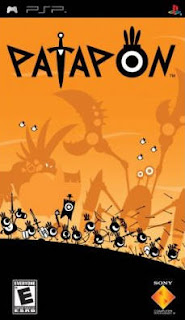
* The # before each game title is not based on ranking, it's just for listing the game.
1. Patapon
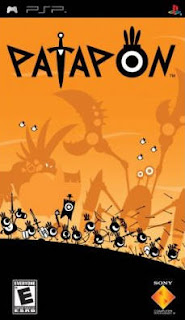
Patapon's ingenious combination of light real-time strategy and rhythm makes it a one-of-a-kind game that's easy to recommend.
===============================
Player: 1
Multiplayer: N/A
Released date: Feb 26, 2008
================================
Reason I like: The character sprites is highly detailed and cute. You just can't forget the rhythm "Pata, pata, pata, pon!", "Pon, pon, pata, pon!" ....
===============================
Player: 1
Multiplayer: N/A
Released date: Feb 26, 2008
================================
Reason I like: The character sprites is highly detailed and cute. You just can't forget the rhythm "Pata, pata, pata, pon!", "Pon, pon, pata, pon!" ....
2. Crisis Core - Final Fantasy VII


Crisis Core is an exciting and poignant journey that every fan of role-playing games should take.
===============================
Player: 1
Multiplayer: N/A
Released date:March 24, 2008
================================
Reason I like: Smooth game play, 3D environment, real-time combat mode, Hard mode unlockable for brutal players
Player: 1
Multiplayer: N/A
Released date:March 24, 2008
================================
Reason I like: Smooth game play, 3D environment, real-time combat mode, Hard mode unlockable for brutal players
3. Beats
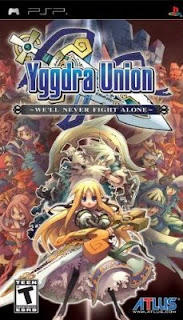
Player: 1
Multiplayer: Yes
Released date: September 16, 2008
================================

===============================
Player: 1
Multiplayer: Yes
Released date: Dec 7, 2007
================================
Reason I like: You can actually 'see' your music alive by tapping the correct button in the right timing. The game can access your music folders under \PSP\music. It is recommended to choose track(s) that contains clear and significant beats.
4. Yggdra UnionPlayer: 1
Multiplayer: Yes
Released date: Dec 7, 2007
================================
Reason I like: You can actually 'see' your music alive by tapping the correct button in the right timing. The game can access your music folders under \PSP\music. It is recommended to choose track(s) that contains clear and significant beats.
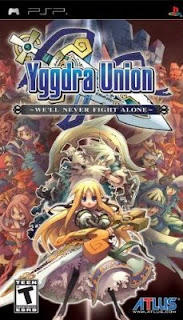
Yggdra Union is a card-based strategy RPG for the PSP.===============================
Player: 1
Multiplayer: Yes
Released date: September 16, 2008
================================
Wednesday, August 20, 2008
Harvest Moon fan sites
IF you're one of those Harvest Moon (HM) big fans out there just like me, I highly suggest you to visit at least one of the following site as they really does provide huge in-game information about HM game series developed by Marvelous (translated by Natsume).
Ushi no Tame - for Harvest Moon and River King fans
This fansite is an utopia for HM fans as it covers basically all HM game titles ever released dated back from HM for SNES until NDS/Wii. All detailed information like characters likes/dislikes, marriage candidates, recipes and so on are all available to search. There's no reason for HM fans to NOT visit this site at least once.
Ranch Story
This fansite basically gives out information about any HM game that is being released in the future or present. If you want to check out when and what HM game will be released next, why not give this site a try?
Ushi no Tame - for Harvest Moon and River King fans
This fansite is an utopia for HM fans as it covers basically all HM game titles ever released dated back from HM for SNES until NDS/Wii. All detailed information like characters likes/dislikes, marriage candidates, recipes and so on are all available to search. There's no reason for HM fans to NOT visit this site at least once.
Ranch Story
This fansite basically gives out information about any HM game that is being released in the future or present. If you want to check out when and what HM game will be released next, why not give this site a try?
Sunday, May 11, 2008
Unactive for quite a while
In a blink of eye it's been 2008 already! It's been quite a year ever since I continue to be active in blogging due to time constrain during my study. I'll be giving some reviews and tips in IT and computer related fields from now on in hope that many people will be able to benefits from it.