Overall speaking I am very impressed with BBOS 10. Mind you that this is my first time trying out BBOS 10 and I'm already started to love it. Prior to that I already spent one whole week watching various features introduced in BBOS 10, so it is easier for me to make the transition. Believe me not, you wouldn't appreciate the creamy beauty of BBOS 10 until you lay your fingers on actually using it :)
As expected, the immediate things that I did after unboxing it was plugging it into a charger and let it update to 10.2.1.2977 from the stock 10.2.0.xxx. At that point I didn't really explore it nor syncing my data such as contacts to avoid possible issues during the update. Not that it will happen but let's play it safe since I am going to update it sooner or later anyways :-)
 |
| My BlackBerry Z30 general information |
Coming from a long term iOS user (since the days of iPod Touch 1st gen in 2007), allow me to share some impressive findings in both software and hardware on the Z30 and how does it compared to the iOS. Mind you that I am not promoting how great BBOS is in comparison with iOS, but rather outlining the different user experience. Honestly speaking, it is very enticing for me to do that :-X Perhaps it is my love for the BlackBerry OS and the device itself.
Prior to that allow me to share some basic info. I had used my iPhone 4S for almost 3 years now and only started to get really interested about BlackBerry 3 weeks ago by purchasing a Bold 9900. Yes you heard me right, a quick switch from a three years old device to a Z30 in just 3 weeks. Okay in case you wonder, the main reason for the switch is finding a phone that had a great reception. I found that the reception on the iPhone is just okay and occasionally experienced bad call quality and the need to ask the other party to repeat a sentence, which is awkward and annoying. The Bold 9900 proved to have exceptional reception and despite my love for it, BBOS7 is not at the edge when it comes to modern apps multitasking and performance. Plus the apps on BBOS7 really showed its age when compared to modern application nowadays, especially the user interface.
By the way, I am never a fan of Android and the only Android device I ever owned personally is the nVidia Shield which I only used for days and later sold it after few months. Everyone has their own taste right? :-D
In a sense, this review might looks like a combinatorial reviews for both the BlackBerry Z30 smartphone and the BlackBerry OS 10, mixed with some bits of comparison with the iOS. In a sense, it is hard not to mention them together seeing that both of them are an ecosystem that forms the ultimate end user experience :)
Enough rambling already, let us start the review now.
Software
BlackBerry Hub
With all my social connections (Facebook, Twitter, LinkedIn, WhatsApp), text messages, emails and notification now under one roof and is easily accessible and peekable regardless of where you are, it is not easy to say it is not the biggest highlight in BBOS 10. Besides, you also presented with a unify interface when composing post to various services without having to open up multiple apps in the background. Needless to say you have to do this on iOS. This really showed that the BlackBerry is the communication power-hub or shall I say the King of Communicator!
Contacts Integration
Thanks to BlackBerry Link, I am able to synchronize all my contacts to my BlackBerry Z30, with a minor issue that my groups assigned in my OSX Contacts doesn't seemed to transferred to the BBOS 10. Perhaps it is due to the non standarized vCard format for the group fields, I do not know.
I like the way that the Contacts application is able get your contact information from various social sites such as Facebook, Twitter, and LinkedIn and doing a great job in linking them together. Plus you can even have a glance at a selected contact social updates and your recent communication activities with them. One minor note though, you would still have to fix those duplicated fields yourself in case the same field exist in your local and social sites information.
Pure Swipe-based User Interface
Frankly speaking I'm never a fan of swipe gesture and I always thought it's a gimmick. But after trying it for just 5 minutes, I started to wonder why doesn't anyone think of it long ages ago? I especially like the way that you are able to switch between applications just by swiping up from the bottom, instead of opening a control panel like those in iOS 7 and above.Typing Experience
I have a confession to make, this must be the best virtual keyboard I had ever used, per se. I had tried both iOS and Android keyboard and always found them to be very cramped at times. The text prediction is very akin to Octopus Keyboard on Cydia, which is no longer supported in iOS 7. I especially like the ample spacing and the silver lined separator between each key row, which offers enough separation during typing. Pretty much like the actual physical keyboard on the Q10. I actually see a huge improvement on my typing speed and accuracy now. Bam bam bam!! They really nailed in on this one.True Multitasking
The ability to open up to 8 active applications (which they advertised as Active Frames) simultaneously, now that's true multitasking. At first, I am having a little bit of concern about the limitation of only 8 applications running at the same time, but I soon realized that I didn't really need to open that many at a session. To be exact, you would have save yourselves from opening various social apps (Facebook, Twitter, LinkedIn, etc.) that is already managed under BlackBerry Hub. Doing the math based on my 3 days usage until now, I found myself mostly using the Browser (duh!), SuperTube (YouTube player), and the music player. What's great about it is the BlackBerry Hub is running on headless (background) mode, so you save yourself an Active Frame already. Also, the limitation is necessary to prevent the device memory (RAM) from going full.Flash Support on Browser
What more can I say, a desktop YouTube version on a large 5 inch screen? I'm satisfied.Notifications
BBOS 10.2.1 definitely comes with tons of customization options such as unique ring tones per application and per person natively. In fact I spent almost 30 minutes trying to put those ring tones and notifications alert that I downloaded aeons ago in good use. Sadly the LED color is not customizable but thanks to Hub++ or BeBuzz, you can do it too!Note that iOS also features customizable ring tones and alerts per contact. If I am not mistaken, it used to be impossible until iOS 6 came along.





Android App Compatible
I have heard people that used to side load Android application by going through complicated process but thanks to Amazon App Store, installing an Android application has never been easier. Granted not all apps are there such as QuizUp. Even if the application work, the performance would be subpar since it is running on emulator mode, which means some performance impact when translating between different instruction sets. I have read that applications that uses Google API framework will refuse to work and you will know it when you see the Crash dialog during launch.Do note that not all the Android applications on Google Play Store are available on the Amazon App Store. I am not aware of how Amazon App Store reviews and distribute the apps. Frankly, I doubt that I would use this feature since I am not accustomed to Android application myself. It is a plus knowing that I have it just beside my reach though for those unknown moments :=)
Bedside Mode
I use my smartphone as my waking alarm and place it very close to my bed. Call me paranoid but I often turn off my Wi-Fi switch manually. With bedside mode activated, you are only alerted when you received any incoming calls. If I am not mistaken, all the Wi-Fi and the notifications are suppressed and shut down while this mode is active.iOS 7 also introduces this feature and is schedulable. You'll see a moon icon at the right side of the status bar when activated.
Notification & Profile
The profile selection in BBOS 10 is similar to that of BBOS 7. Though seemingly lacking, I always have the option to purchase the Profiler app on BlackBerry World which offers smart profile activation and customization. Imagine a profile that is automatically switched based on your schedule or geolocation. :-D
iOS, until now, still does not support multiple profiles aside from the silent profile.
Device Monitor
An application that monitors your device information such as battery consumption, CPU usage, memory and storage and provide a great detail of information in the form of graph up to the last 48 hours.This is what the device monitor shows when I open the following 7 applications as shown in the Active Frames: 1) Music, 2) Device Monitor, 3) FeedMinder, 4) SuperTube, 5) BlackBerry World, 6) Contacts, and 7) BBM. Due to the lack of applications on BlackBerry World you will see that even 10 GB sounds a lot for me to utilize.
Hardware
5 inch Super AMOLED Display
Compared to IPhone 4S meekly 3.5 inch screen, this screen is simply huge. The color gamut is quite what I expected since I had used PS Vita first generation which uses similar technology. It's not too overly saturated compared to some display I saw on Samsung phone. The screen is definitely less brighter than LED or LCD counterpart but hey, it's more power efficient.2,880 mAH Battery Capacity
The 2,880 mAH battery capacity definitely sweep iPhone 4S to dust. It only took roughly 5 hours to fully charge from 5%. Although it only reported 11 hours of battery time remaining after the full charge, it usually last longer than that. I can attest to more than 15 hours of battery life, which included 6 hours of my sleep time with bedside mode activated.Stereo Speakers
My first time to enjoy any smartphone having dual speakers. Although they are located at the back unlike the nVidia Shield tablet, it still sounded clear and boomy when lie flat on the surface. Definitely a step up from iPhone and great for table conference call.Ergonomics
Weight. Although 170g might seemed heavy compared to other similar sized smartphones with lesser weight, I felt that the overall weight is well spread and distributed. The curved edge also lies comfortably when you hold it on one hand. No complaints on the ergonomics here. You just got to hold it to feel it and ignore those numbers on the technical sheet.FM Radio
The ability to listen to local radio simply by plugging in any headset (be to act as the antenna is a huge plus for those occasion without any Internet access. Oh and you can play the sound through speaker instead of the headset.Some Gripes I Felt About Z30 and BBOS 10
Low Earpiece Volume
Despite cranking the volume to the maximum during a phone call over carrier network, it still sounded very low compared to my Bold 9900 or the iPhone. This is in consistent and matches the reports posted by many users on CrackBerry here, I'm not sure whether it is due to the OS update that causes it as I never tried 10.2.0 straight out of the box. It is rumored that the next 10.3 update will be rolled out to target this issue by the means of software boost.Display
Sporting a 5 inch display with only a 720p display (or 295 PPI), I find that the text are not as crisp as I would have expected when compared to a 3.5 inch Phone 4S with resolution of 960x640 at 326 ppi. This is forgiving when you are reading articles since it is likely that you would switch to Reader mode anyways with a customizable font size tweaked to your preference. But it's a different story if you were to visit a forum with tons of navigation and links. Then again, this is not a big issue for me since I can still make up the text and will zoom in to click on the links anyways.Poor Gaming Performance
Despite the Z30 having a quad core graphic processor chip under the hood, I found that most games are still subpar in the gaming department. I am not a huge fan in mobile games, but in all the games that I tried such as Run in Crowd and Despicable Me, I would see a sudden frame drop at random interval. As a fair comparison, these games run perfectly smooth on my iPhone 4S which is released 2 years before the Z30. Then again, gaming is never the reason why I chose BlackBerry :-) It is only a plus.Alarm
This might comes as a surprise but you can only set a single alarm in the default Clock application. Fortunately this is nothing that a third party application cannot solve.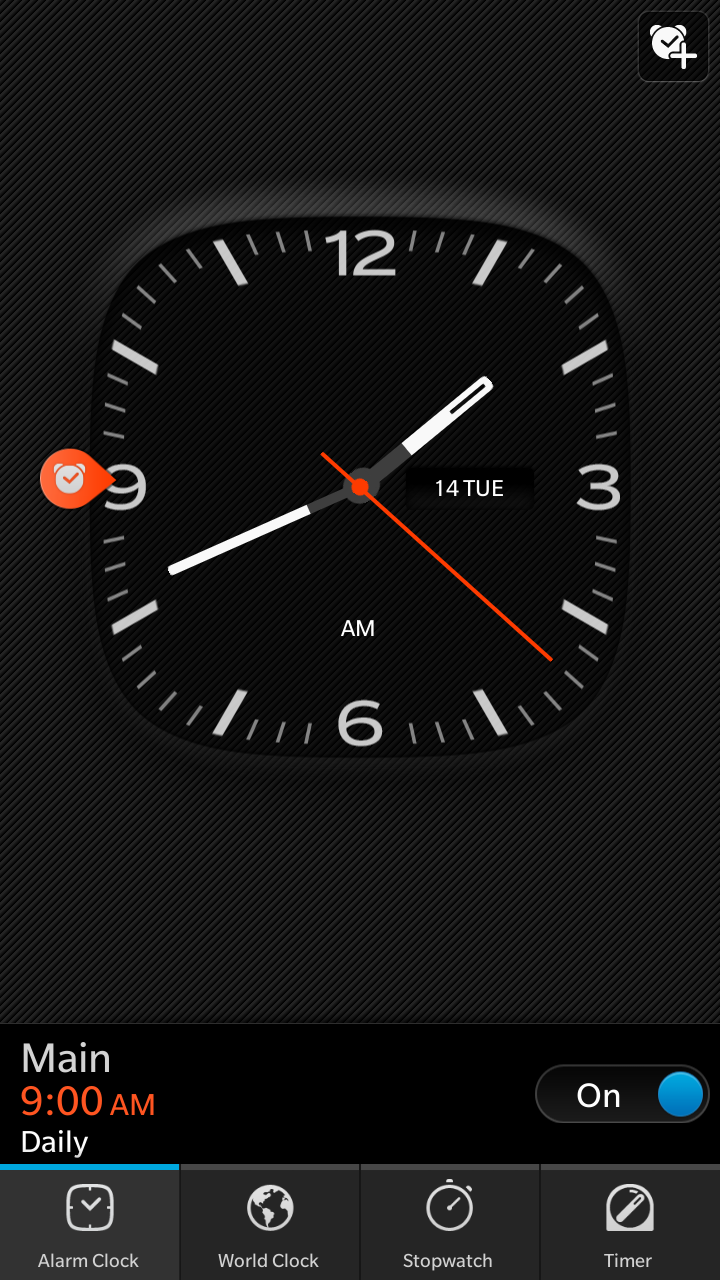 |
| You can only set one alarm. |
No Smart Contacts
The Contacts application is incapable to create smart groups that can automatically group contacts together based on some filter criteria such as company names. Then again, iOS also does not have it. Though you can easily install some third party contacts application in the iOS to get over it or simply create those smart groups yourself on OSX, I have yet to find any contact application on BlackBerry World that offer this feature.
Shameful Application Selection
I am sure you had read it many times already, but believe me, the BlackBerry World is still at its infancy stage and you can't really blame the limited app selection since it launches late behind Apple Store, Google Play Store, or Windows Marketplace. The main reason is less developers are likely to developed or port their apps on BlackBerry World given the small number of target users. Fortunately I only use my BlackBerry Z30 as the communication hub and leaves all the entertainment needs to my iPhone while I am on the go. Though the game selection is laughable, you can still find some decent titles, but don't expect to see blockbuster titles in the foreseeable future.
In case if you are wondering, there is NO video streaming client application on BlackBerry World. That means I can't access my video server hosted on my Desktop whenever I want to enjoy my personal video collection on the couch. Funny that no developers are offering this application since video streaming client is almost a necessity for any smartphone. If they did, they would definitely earn a huge chunk of money out of it even if it is a paid app. At this point I definitely miss the highly acclaimed Air Video player available on the iOS which I used every night on my iPhone 4S. Even if you search around for other similar video streaming client you simply couldn't find any. Yes, no XBMC or Air Stream. Well there is actually an application called XBMC on the BlackBerry World but that is a bogus. This is a huge shame since I can't enjoy watching my videos on the gorgeous 5 inch AMOLED display. Glad there is YouTube, but that doesn't really what I want is it? :-P
Video Reviews
Recommended Applications
<stay tuned for more information>
Final Remarks
I believe focusing on end user experience is necessary for BlackBerry to survive and remain competitive in the smartphone competition between iOS and Android seeing that they are the latecomers in this game and the number of blockbuster applications on the BlackBerry World are something to be embarrassed at and shed away many potential users already, especially those coming from iOS or Android. Aren't those guys spoilt, myself included.
I am both amazed and impressed for them to continue developing their BlackBerry product despite the reported financial lost. They are definitely daring to address this challenge and develop their own platform from the scratch instead of relying on existing platform for distributing their apps.
Ultimately, if you set aside all those gaming and entertainment apps and just focuses on the productivity and communication needs, you will start to appreciate BlackBerry, just as I did.
P/S: I am a coveted BlackBerry fans now, though I still have the love for iOS :-D





























Great article, Thanks for the tips.
ReplyDeletemobile phone deals in uk
thanks for sharing this nice information....
ReplyDeletesim free mobile phones
Hiv disease for the last 3 years and had pain hard to eat and cough are nightmares,especially the first year At this stage, the immune system is severely weakened, and the risk of contracting opportunistic infections is much greater. However, not everyone with HIV will go on to develop AIDS. The earlier you receive treatment, the better your outcome will be.I started taking ARV to avoid early death but I had faith in God that i would be healed someday.As a Hiv patent we are advise to be taking antiretroviral treatments to reduce our chance of transmitting the virus to others , few weeks ago i came on search on the internet if i could get any information on Hiv treatment with herbal medicine, on my search i saw a testimony of someone who has been healed from Hiv her name was Achima Abelard and other Herpes Virus patent Tasha Moore also giving testimony about this same man,Called Dr Itua Herbal Center.I was moved by the testimony and i contacted him by his Email.drituaherbalcenter@gmail.com We chatted and he send me a bottle of herbal medicine I drank it as he instructed me to.After drinking it he ask me to go for a test that how i ended my suffering life of Hiv patent,I'm cured and free of Arv Pills.I'm forever grateful to him Drituaherbalcenter.Here his contact Number +2348149277967...He assure me he can cure the following disease..Hiv,Cancer,Herpes Virus,Epilepsy, fibromyalgia ,ALS,Hepatitis,Copd,Parkinson disease.Diabetes,Fibroid...
ReplyDeleteEvery word in this article is well-framed and has answered all the questions before I wanted to ask. I appreciate your eagerness and interest to know more about our organization. Pegasi Media Group provides you the email list of the decision-makers in all types of domains and industries that you are planning to target, which helps you to approach the prospects that are interested and authorized to buy your products. Blackberry Users Email List
ReplyDelete