Ghost List
- Madoka Tsukimori (Onryo)
- Madoka Tsukimori (Dress)
- Shigeto Haibara
- Sakuya
- Shadow Sakuya
- Tsubaki Tono
- Shouji Katagiri
- Souya Yomotsuki
- Masanobu Fuchiki
- Michihiko Ikushima
- Sato Mizunoe
- Miyoshi Tsukigase
- Kanade (Song)
- Kanade (Chimes)
- Kanade (Flute)
- Kanade (Drums)
- Kanade (Strings)
- Ayako
- Shie Sonosaki
- Fuyuko Shiratsuki
- Asagi Hizuki
- Kazuto Amaki
- Kyouko Kitazume
- Takahisa Kouzuki
- Kageri Sendou
- Watashi
- Yuukou Magaki
- Yuuzou Takemura
- Katsuhito Kariya
- Yoriko Sonohara
- Himiko Kiriya
- Sanae Houzuki
- Tadayuki Kaido
- Takashi Aiba
- Iori Aiba
- Natsuki Shiono
- Tomoko Hinuma
Madoka Tsukimori (Onryo)
Zoom 1:
Zoom 2:
Madoka Tsukimori (Dress)
Zoom 1:
Zoom 2:
Zoom 3:
Shigeto Haibara
Zoom 1:
Zoom 2:
Zoom 3:
Sakuya
Zoom 1:
Zoom 2:
Zoom 3:
Shadow Sakuya
Zoom 1:
Zoom 2:
Zoom 3:
Tsubaki Tono
Zoom 1:
Zoom 2:
Zoom 3:
Zoom 4:
Shouji Katagiri
Zoom 1:
Zoom 2:
Zoom 3:
Souya Yomotsuki
Zoom 1:
Zoom 2:
Zoom 3:
Zoom 4:
Masanobu Fuchiki
Zoom 1:
Zoom 2:
Michihiko Ikushima
Zoom 1:
Zoom 2:
Zoom 3:
Zoom 4:
Sato Mizunoe
Zoom 1:
Zoom 2:
Zoom 3:
Miyoshi Tsukigase
Zoom 1:
Zoom 2:
Zoom 3:
Zoom 4:
Kanade (Song)
Zoom 1:
Zoom 2:
Zoom 3:
Zoom 4:
Kanade (Chimes)
Zoom 1:
Zoom 2:
Zoom 3:
Zoom 4:
Kanade (Flute)
Zoom 1:
Zoom 2:
Zoom 3:
Zoom 4:
Kanade (Drums)
Zoom 1:
Zoom 2:
Zoom 3:
Zoom 4:
Kanade (Strings)
Zoom 1:
Zoom 2:
Zoom 3:
Zoom 4:
Ayako
Zoom 1:
Zoom 2:
Zoom 3:
Zoom 4:
Shie Sonosaki
Zoom 1:
Zoom 2:
Zoom 3:
Zoom 4:
Fuyuko Shiratsuki
Zoom 1:
Zoom 2:
Zoom 3:
Zoom 4:
Asagi Hizuki
Zoom 1:
Zoom 2:
Zoom 3:
Zoom 4:
Kazuto Amaki
Zoom 1:
Zoom 2:
Zoom 3:
Zoom 4:
Zoom 5:
Kyouko Kitazume
Zoom 1:
Zoom 2:
Zoom 3:
Zoom 4:
Takahisa Kouzuki
Zoom 1:
Zoom 2:
Zoom 3:
Zoom 4:
Kageri Sendou
Zoom 1:
Zoom 2:
Zoom 3:
Zoom 4:
Zoom 5:
Watashi
Zoom 1:
Zoom 2:
Zoom 3:
Zoom 4:
Zoom 5:
Yuukou Magaki
Zoom 1:
Zoom 2:
Zoom 3:
Zoom 4:
Yuuzou Takemura
Zoom 1:
Zoom 2:
Zoom 3:
Zoom 4:
Zoom 5:
Katsuhito Kariya
Zoom 1:
Zoom 2:
Zoom 3:
Zoom 4:
Yoriko Sonohara
Zoom 1:
Zoom 2:
Zoom 3:
Zoom 4:
Zoom 5:
Himiko Kiriya
Zoom 1:
Zoom 2:
Zoom 3:
Zoom 4:
Zoom 5:
Sanae Houzuki
Zoom 1:
Zoom 2:
Zoom 3:
Zoom 4:
Zoom 5:
Tadayuki Kaido
Zoom 1:
Zoom 2:
Zoom 3:
Zoom 4:
Takashi Aiba
Zoom 1:
Zoom 2:
Zoom 3:
Zoom 4:
Zoom 5:
Iori Aiba
Zoom 1:
Zoom 2:
Zoom 3:
Zoom 4:
Natsuki Shiono
Zoom 1:
Zoom 2:
Zoom 3:
Zoom 4:
Zoom 5:
Tomoko Hinuma
Zoom 1:
Zoom 2:
Zoom 3:
Zoom 4:
Zoom 5:
Phew I guess that's all the images that I had unlocked thus far in my first playthrough. Haven't decided whether I wanted to proceed with second playthrough or not.






































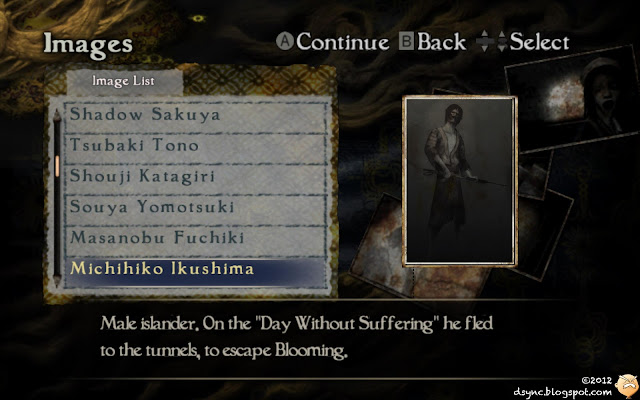
































































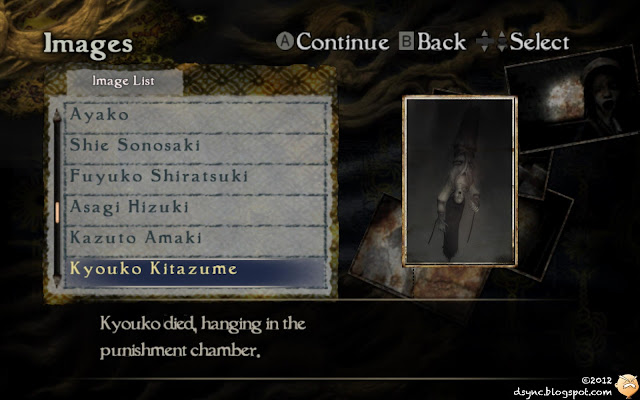










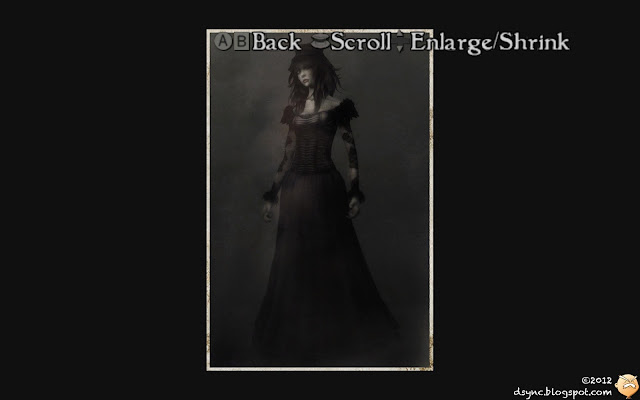
























































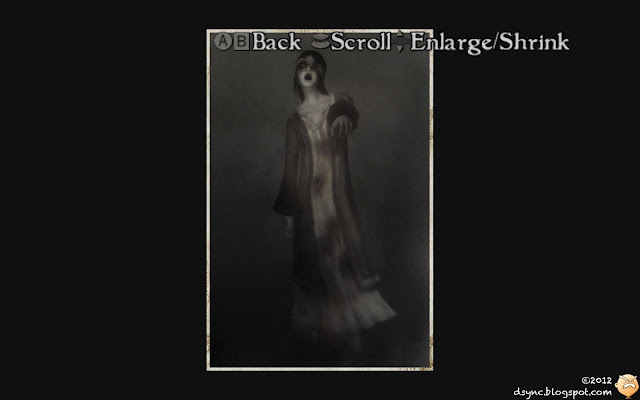



























3 comments
Thanks for the effort for sharing these.
ReplyExcellent concept work. Very interesting and nice pictures.
ReplyWhy Yahoo Mail Stuck on Syncing?
ReplyTo resolve the issue of Yahoo mail stuck on syncing then you need to follow and apply the essential instructions. To do that, start by clicking on start menu and then open Windows Defender security center. Now, choose the next screen. Open fire and network protection. Lastly, users need to select network profile and then choose to turn off Windows firewall. By executing these steps, you need to find out the ways to resolve the issue of why Yahoo mail stuck on syncing Windows 10 issue.
Why does android imap mail Yahoo com not work?
If you’re having trouble connecting your Android email app to Yahoo Mail, it could be caused by a variety of things. If you’re using an outdated app or incorrect settings, this could cause a problem. It’s important to check your settings and make sure that they match what is needed for Yahoo Mail to work properly. The most common causes of android imap mail yahoo com not working are incorrect settings or an out-of-date app. To fix this issue, you need to double-check the settings in your email app and make sure they match the requirements for Yahoo Mail. Finally, you should also check if there are any issues with your internet connection or with Yahoo’s servers. You can do this by visiting the Yahoo Help page and running their diagnostic tests. If they find any problems, they will provide instructions on how to fix them.
Why can't I remove Yahoo as my search engine?
Removing Yahoo as your search engine may be difficult if a browser hijacker has installed it. Browser hijackers are malicious software that can hijack your web browser and install malicious add-ons and search engines, such as Yahoo, without your permission. Once installed, it can be difficult to remove Yahoo from your browser because the browser hijacker is designed to prevent users from removing it. If you have been infected with a browser hijacker, you may have noticed that you cannot remove or modify your search engine settings. This is because the hijacker has locked down the settings, so you cannot make any changes. The above is the answer for Why can't I remove Yahoo as my search engine.
Post a Comment
If you found this article or post helpful to you, feel free to enter your comments below ;)